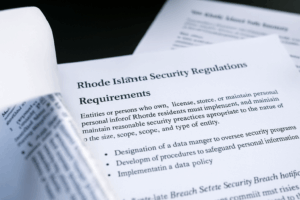In today’s digital landscape, where businesses rely heavily on technology infrastructure, ensuring the health and stability of servers should be a priority. Servers serve as the backbone of IT infrastructure, handling critical tasks such as data storage, application hosting, and network management. Therefore, regular server health checks are essential to identify and address potential issues before they escalate into costly downtime or data loss. In this guide, we’ll explore the significance of server health checks, who should perform them, how to conduct them effectively, what to evaluate, how often to perform them, and the tools available for the job.
Understanding Server Health
Server health refers to the overall condition and performance of a server system. It encompasses various aspects such as CPU usage, memory utilization, disk space availability, network connectivity, and the health of installed software and services. Monitoring these parameters provides insights into the server’s operational status and helps prevent potential problems that could disrupt business operations.
Importance of Server Health Checks
Prevent Downtime
By proactively identifying and resolving issues, businesses can minimize unexpected server downtime, ensuring uninterrupted operations.
Optimize Performance
Monitoring server health allows administrators to optimize resource allocation, ensuring optimal performance and responsiveness for users and applications.
Enhance Security
Identifying vulnerabilities and security breaches early on helps in implementing necessary patches and security measures to safeguard sensitive data and systems.
Cost Savings
Addressing issues before they escalate into major problems can save businesses significant costs associated with downtime, data loss, and emergency repairs.
Who Should Perform Server Health Checks
Server health checks are typically performed by IT administrators or designated personnel responsible for managing the organization’s IT infrastructure. These individuals should have a thorough understanding of server architecture, operating systems, and network protocols. Additionally, they should possess the skills necessary to interpret monitoring data and take appropriate actions based on the findings.
Learn About Our IT Support Services & Solutions
Worcester’s Top Managed Service Provider
How to Conduct a Server Health Check
Here’s a step-by-step guide to conducting a server health check:

1.Establish Baseline Metrics
Begin by establishing baseline metrics for server performance, including CPU usage, memory utilization, disk space, and network activity.

2.Use Monitoring Tools
Utilize monitoring tools to continuously track server performance and health metrics in real-time.

3.Analyze Performance Data
Regularly analyze performance data to identify trends, anomalies, and potential issues requiring attention.

4.Perform Manual Checks
In addition to automated monitoring, perform manual checks to assess the health of critical server components such as hardware, software, and network connectivity.

5.Document Findings
Document all findings from the server health check, including any identified issues, recommended actions, and resolutions implemented.

6.Implement Remediation
Take appropriate actions to address identified issues, such as applying software patches, reallocating resources, or upgrading hardware components.

7.Regular Review
Conduct server health checks regularly, according to a predefined schedule, to ensure ongoing monitoring and maintenance.
What Should Be Evaluated
During a server health check, the following aspects should be evaluated:
Hardware Health
Check the physical condition of server hardware components, including fans, power supplies, and storage devices.
Software Integrity
Ensure that server operating systems, applications, and services are up-to-date and free from errors or corruption.
Resource Utilization
Monitor CPU usage, memory utilization, disk space availability, and network bandwidth to identify resource bottlenecks or overutilization.
Security Compliance
Verify that security measures such as firewalls, antivirus software, and access controls are properly configured and up-to-date.
Discover our IT Solutions for Your Industry
Worcester’s Top Managed Service Provider
How Often Should We Conduct Health Checks
The frequency of server health checks depends on various factors such as the criticality of server operations, the complexity of the IT environment, and regulatory requirements. However, as a general guideline, conducting server health checks on a weekly or bi-weekly basis is recommended for most businesses. Critical systems may require more frequent monitoring, while less critical systems may suffice with monthly checks.
Tools for Server Health Checks
Several tools are available to facilitate server health checks, ranging from built-in monitoring utilities to comprehensive network management platforms. Some popular tools include:
Nagios
A widely-used open-source monitoring solution for network, server, and application monitoring.
Zabbix
Another open-source monitoring tool that offers advanced monitoring capabilities for servers, networks, and cloud services.
SolarWinds Server & Application Monitor
A comprehensive monitoring platform that provides real-time visibility into server performance and health.
Microsoft System Center Operations Manager (SCOM)
A management tool suite designed to monitor the health, performance, and availability of Microsoft applications and services.
PRTG Network Monitor
A unified monitoring solution that offers comprehensive monitoring of servers, networks, and applications.
Explore our Managed Service Offerings
Worcester’s Top Managed Service Provider
How Triton Technologies Can Help
As a trusted partner in IT solutions, Triton Technologies is committed to ensuring the smooth operation of your business through comprehensive server health checks. Here’s how Triton Technologies can support your organization:
Expert Guidance
Triton Technologies brings a wealth of expertise in server management and monitoring. Our seasoned professionals have the knowledge and experience to conduct thorough server health checks, identify potential issues, and recommend effective solutions tailored to your specific needs.
Advanced Monitoring Solutions
Triton Technologies offers state-of-the-art monitoring solutions that provide real-time visibility into your server infrastructure. Our monitoring platforms allow you to track key performance metrics, receive alerts for anomalies, and gain actionable insights to maintain optimal server health.
Customized Approaches
At Triton Technologies, we understand that every business is unique. That's why we take a customized approach to server health checks, tailoring our solutions to align with your organization's goals, challenges, and IT environment. Whether you're a small startup or a large enterprise, we have the expertise to meet your needs effectively.
Proactive Maintenance
With Triton Technologies, you can adopt a proactive approach to server maintenance. Our team conducts regular health checks and implements preventive measures to mitigate risks and minimize downtime. By addressing issues before they escalate, we help ensure the reliability and stability of your server infrastructure.
24/7 Support
At Triton Technologies, we understand that server issues can arise at any time. That's why we offer round-the-clock support to address your concerns promptly and minimize disruptions to your business operations. Our dedicated support team is always available to provide assistance and ensure your peace of mind. By partnering with Triton Technologies for your server health checks, you can rest assured that your IT infrastructure is in capable hands. With our expertise, advanced solutions, and personalized approach, we empower your business to thrive in today's digital landscape. Contact Triton Technologies today to learn more about how we can help ensure the smooth operation of your business through comprehensive server health checks.