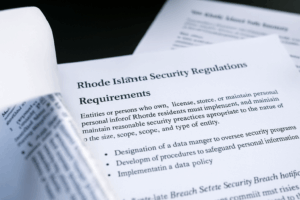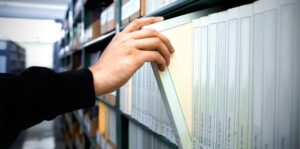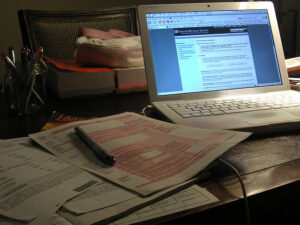How to Protect Against Phishing: Comprehensive Strategies for Email Phishing Prevention
Phishing has emerged as one of the most common and dangerous threats to individuals and organizations. Cybercriminals use phishing tactics to trick victims into providing sensitive information, such as passwords, credit card numbers, and personal details. Understanding how to protect against phishing and implementing robust email phishing prevention strategies is crucial for safeguarding your information. This article outlines effective methods to block phishing emails and offers phishing prevention best practices to enhance your online security.
Understanding Phishing
Phishing is a cyber-attack method where attackers masquerade as legitimate entities, often through email, to steal sensitive information. These emails often appear to be from trusted sources such as banks, social media sites, or colleagues, making it difficult to distinguish between genuine and fraudulent messages.
How to Protect Against Phishing
1. Educate Yourself and Your Team
One of the most effective ways to protect against phishing is through education. Regular training sessions can help you and your team recognize phishing attempts. Key topics should include identifying suspicious emails, understanding common phishing tactics, and knowing the appropriate steps to take when encountering a potential phishing email.
2. Implement Strong Email Filters
Utilizing advanced email filters is essential for blocking phishing emails before they reach your inbox. These filters analyze incoming emails for signs of phishing, such as malicious links, unusual sender addresses, and suspicious attachments. By automatically filtering out potentially harmful emails, you can significantly reduce the risk of phishing attacks.
3. Verify the Source
Always verify the source of any email that requests sensitive information. Contact the supposed sender through a known and trusted communication channel rather than replying directly to the email. This extra step can help confirm the legitimacy of the request and prevent falling victim to phishing.
4. Use Multi-Factor Authentication (MFA)
Multi-factor authentication adds an extra layer of security to your accounts. Even if a phishing attempt successfully captures your password, MFA can prevent unauthorized access. MFA typically involves a second form of verification, such as a code sent to your mobile device, which ensures that only you can access your account.
5. Keep Software Updated
Regularly updating your software and applications is critical for protecting against phishing. Software updates often include security patches that address vulnerabilities exploited by cybercriminals. Ensure that your operating systems, browsers, and anti-virus programs are always up to date.
6. Be Cautious with Links and Attachments
Phishing emails frequently contain malicious links and attachments designed to install malware or steal information. Avoid clicking on links or downloading attachments from unknown or suspicious emails. Hover over links to check their destination URL before clicking, and use tools like URL scanners to verify their safety.
Explore our Managed Service Offerings
Worcester’s Top Managed Service Provider
How to Block Phishing Emails
1. Use Spam Filters
Spam filters can automatically detect and block phishing emails. These filters use algorithms to identify characteristics common in phishing emails, such as deceptive subject lines and suspicious sender addresses. By configuring your email client to use these filters, you can significantly reduce the number of phishing emails that reach your inbox.
2. Enable Email Authentication Protocols
Implement email authentication protocols such as SPF (Sender Policy Framework), DKIM (DomainKeys Identified Mail), and DMARC (Domain-based Message Authentication, Reporting, and Conformance). These protocols help verify the legitimacy of incoming emails and can block emails from spoofed addresses, reducing the risk of phishing attacks.
3. Report Phishing Emails
Reporting phishing emails to your email provider and relevant authorities can help them improve their filtering algorithms and protect other users. Most email services have a “Report Spam” or “Report Phishing” option that allows you to quickly and easily report suspicious emails.
Phishing Prevention Best Practices
1. Regular Training and Awareness Programs
Continuously educate employees about the latest phishing techniques and prevention strategies. Regularly scheduled training sessions can help reinforce the importance of vigilance and equip employees with the knowledge to identify and report phishing attempts.
2. Develop and Enforce Security Policies
Establish clear security policies regarding the handling of sensitive information. Ensure that employees understand the importance of these policies and the consequences of non-compliance. Policies should include guidelines for verifying email sources, using strong passwords, and reporting suspicious activities.
3. Conduct Phishing Simulations
Simulating phishing attacks can be an effective way to test your organization’s readiness and identify areas for improvement. These simulations can help employees practice recognizing and responding to phishing attempts in a controlled environment.
Phishing Email Protection Tips
1. Monitor for Unusual Activity
Regularly monitor your accounts and network for unusual activity, such as unexpected logins or data transfers. Early detection of suspicious activity can help mitigate the impact of a phishing attack.
2. Secure Your Devices
Ensure that all devices used to access sensitive information are secured with strong passwords, encryption, and anti-virus software. Regularly update these devices to protect against known vulnerabilities.
3. Use a Password Manager
A password manager can help create, store, and manage complex passwords, reducing the likelihood of using weak or repeated passwords that can be easily exploited by phishing attacks.
Discover our IT Solutions for Your Industry
Worcester’s Top Managed Service Provider
How Triton Technologies Can Help
Triton Technologies offers comprehensive solutions to protect against phishing and enhance email security. Their services include:
1. Advanced Email Filtering
Triton Technologies provides state-of-the-art email filtering solutions that automatically detect and block phishing emails, ensuring that malicious messages do not reach your inbox.
2. Employee Training Programs
Triton Technologies offers customized training programs designed to educate employees about the latest phishing threats and best practices for email phishing prevention. These programs help build a culture of security awareness within your organization.
3. Multi-Factor Authentication Solutions
By implementing MFA, Triton Technologies adds an additional layer of security to your accounts, making it significantly harder for cybercriminals to gain unauthorized access even if they obtain your login credentials.
4. Continuous Monitoring and Support
Triton Technologies provides continuous monitoring services to detect and respond to suspicious activities promptly. Their support team is available around the clock to assist with any security concerns or incidents.
5. Phishing Simulation Services
Triton Technologies conducts regular phishing simulations to test and improve your organization’s readiness to handle real-world phishing attacks. These simulations help identify vulnerabilities and reinforce training.
Protecting against phishing requires a multi-faceted approach involving education, technology, and vigilance. By implementing the strategies outlined in this article and leveraging the expertise of Triton Technologies, you can significantly enhance your defenses against phishing and safeguard your sensitive information. Stay proactive and informed to keep your digital environment secure.
Discover Our Compliance Management Solutions
Worcester’s Leading Provider of Compliance Services