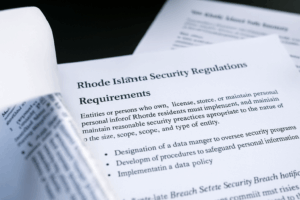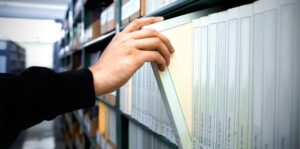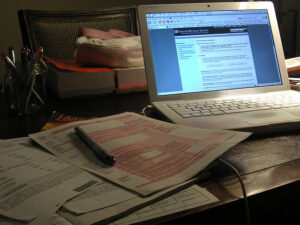Navigating Server Health for Optimal Performance
Understanding the importance of physical Windows server health checks is crucial for maintaining the integrity and performance of your IT infrastructure. Ensuring these systems are running efficiently is the cornerstone of a robust network.
Regular Hardware Inspections
Performing regular hardware inspections is a fundamental step in maintaining the health of your physical Windows server. This involves checking for any signs of wear and tear, ensuring that all components are securely connected, and verifying that there are no physical damages to the server.
Temperature Monitoring
Servers can generate a significant amount of heat, especially in densely packed data centers. Monitoring the temperature of your physical Windows server is vital to prevent overheating, which can lead to hardware failure and data loss. Implementing efficient cooling solutions and maintaining optimal environmental conditions are essential practices.
Disk Space Management
Managing disk space effectively is key to ensuring that your Windows server operates smoothly. Regularly checking disk space usage and cleaning up unnecessary files can prevent performance issues and disk space shortages that could impact server operations.
Power Supply Reliability
The reliability of your server’s power supply is crucial for continuous operation. Regularly inspecting the power supply unit and ensuring it provides a stable and adequate power source can prevent unexpected shutdowns and potential data corruption.
Explore our Managed Service Offerings
Worcester’s Top Managed Service Provider
Network Connectivity Checks
Ensuring that your physical Windows server maintains a stable and secure network connection is crucial for its operation. Regular checks should be performed to ensure that the server can communicate effectively with the network, including testing network cables and connectivity hardware.
System Update Regularity
Keeping your server’s operating system and software up to date is critical for security and performance. Regular updates can patch vulnerabilities, improve functionality, and ensure that your server remains protected against the latest threats.
Backup and Recovery Procedures
Implementing robust backup and recovery procedures ensures that your data is protected in the event of a failure or disaster. Regularly testing these procedures to ensure they can be executed effectively is an essential part of server health maintenance.
Discover Our Compliance Management Solutions
Worcester’s Leading Provider of Compliance Services
Physical Security Measures
The physical security of your Windows server should not be overlooked. This includes measures such as securing the server in a locked room, using surveillance cameras, and implementing access control systems to prevent unauthorized access.
Monitoring Software Utilization
Utilizing monitoring software can provide real-time insights into your server’s performance and health. This software can alert you to potential issues before they become serious problems, allowing for proactive maintenance and troubleshooting.
Documentation and Logging
Maintaining detailed documentation and logs of server health checks, maintenance activities, and any issues that arise is crucial for effective server management. This documentation can aid in troubleshooting future problems and ensuring compliance with IT policies.
Would you like to know more? Here are some links to this story about what others are saying:
Microsoft Documentation
https://docs.microsoft.com/en-us/windows-server/
TechNet Articles
https://technet.microsoft.com/
Server Health Check Tools
https://www.serverhealthchecktools.com/
Discover our IT Solutions for Your Industry
Worcester’s Top Managed Service Provider